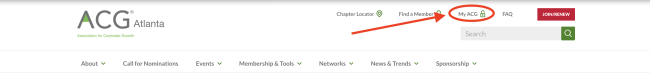
ACG Membership Auto Renewal: Enroll Today!
With membership auto-renewal, you can:
-
Save time by storing multiple credit cards that will expedite membership renewal and future event registration
-
Worry less thanks to security features that will prevent credit card theft and cloning
-
Enjoy more time networking with the convenience of a worry-free renewal process
-
Opt out at any time if your priorities change - ACG will send you timely reminders about automatic billing before your annual renewal is scheduled to be charged to your credit card
Learn how to enroll in auto-renewal below, and please feel free to reach out to us with any questions!
Step 1
If you are not logged in, click the "My ACG" link at the top right corner of the page to go to your profile (if you are already logged in, simply click the "My ACG" link at the top right corner of the page):
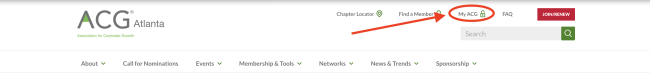
Step 2
On your profile page in the My ACG Membership Tile, click Auto-Renewal

Step 3
Click Set up Auto Renewal

Step 4
Select the payment card to enroll in autorenewal (if you do not have a payment saved, click Add Payment Method and follow the prompts to add a card and then click "SAVE" to enroll:
*please note that all cards are saved with a token and ACG does not hold the card information*

Step 5
Once you click "Save Changes," you will see that your payment method is saved to renew your membership.


ACG's DealMAX® is the middle market's can’t-miss M&A event. Join 3,000+ dealmakers on April 7-9 for one-on-one meetings, networking, industry insights, fun and more.
